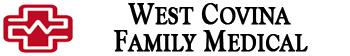Please follow the below step-by-step instructions to download & install Skype.
Step 1: Go to the https://www.skype.com/ home page.
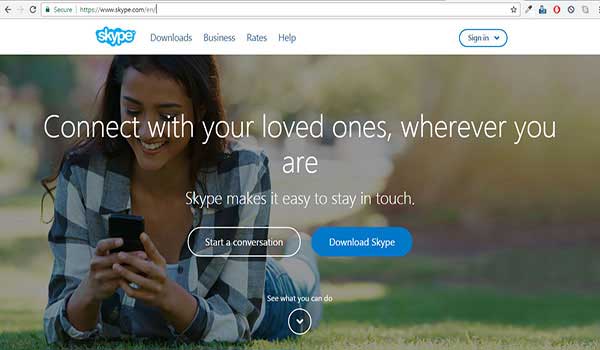
Step 2: Click on Download Skype button on the home page.
Step 3: In download page select the Skype download option for Windows / Mac / Linux as per your system requirements.
Note: Mobile users download Skype from [I-phone users download from app store and Android users download from playstore].
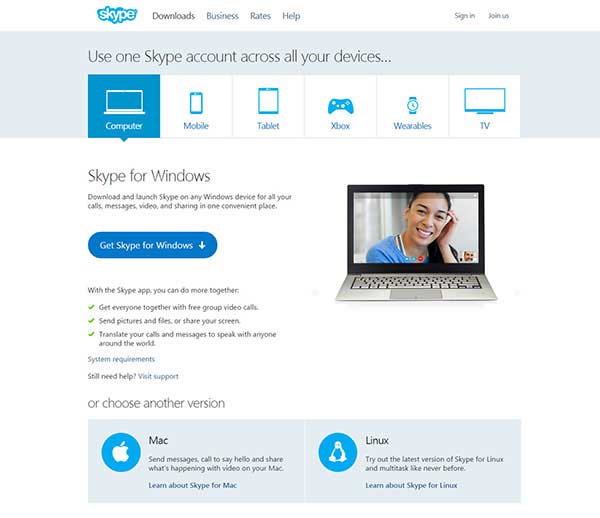
Step 4: Once download completes start installing skype on your system. With few easy clicks you can successfully install skype on your system.
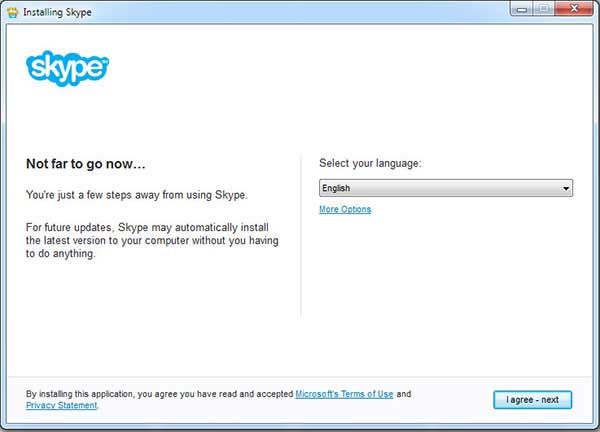
Step 5: After successful installation, if you already have a skype account just enter your Skype name / Email / mobile number to login along with password.
Note: If you are new to skype, click on create an account.
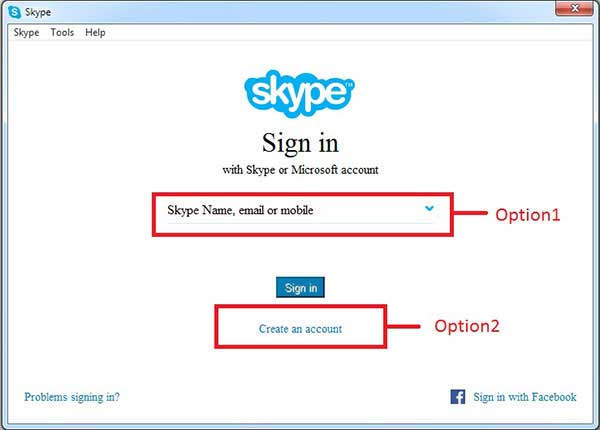
Step 6: Please fill all the fields and verify your email address that completes the account creation process.
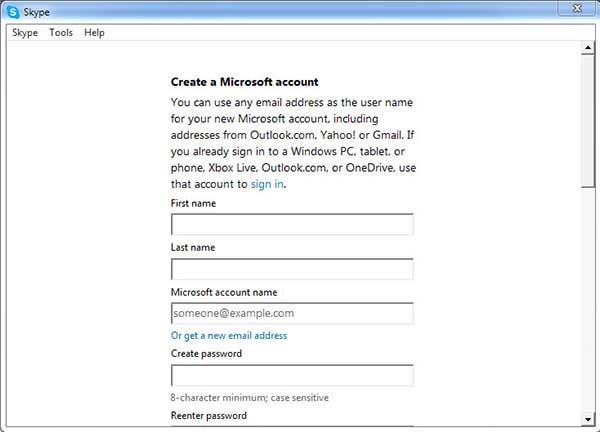
Step 7:Finally run skype on your system and login, now you are ready to use skype application